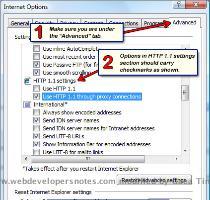change internet explorer HTTP settings
Advanced tab and move down to the HTTP 1 1 settings section Uncheck Use HTTP 1 1 and check Use HTTP 1 1 through proxy connections Now click on the Apply button and then the OK button Close the browser window and then restart the program Type www hotmail com and yippee It works Note This solution might not work for you because the same problem of Hotmail page does